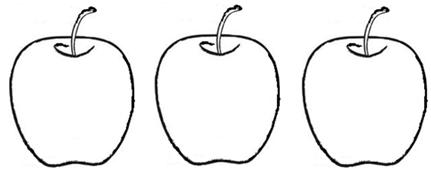X-Ways Trace 3.1
not updated any more for a long time
200 KB
Download
eval. version | A computer forensics tool that allows to track and examine web browsing activity and deletion of files through the Windows recycle bin that took place on a certain computer. Last updated in June 2008, not tested with newer browser versions. Superseded by similar functionality in X-Ways Forensics 16.5. Deciphers Internet Explorer's ever-growing internal history/cache file index.dat. Displays complete URLs, date and time of the last visit, user names, file sizes, filename extensions, and more. Allows to sort by any criterion. Reads from one more more files you specify, or searches complete folders and subfolders, or even entire hard disks (or raw images of hard disks) in allocated space, free space, and slack space, for traces of someone having surfed the Internet. Occassionally, accesses to local files are logged, too. You may search for specific domain, file, and user names. Also deciphers the browser history file 'history.dat' produced by Mozilla/Firefox and the browser cache file 'dcache4.url' created by the Opera browser. All the details compiled by X-Ways Trace can be exported to MS Excel. The files/disks examined by X-Ways Trace will not be altered by the examination. X-Ways Trace is part of Evidor, but can be ordered separately. Other available languages: . |